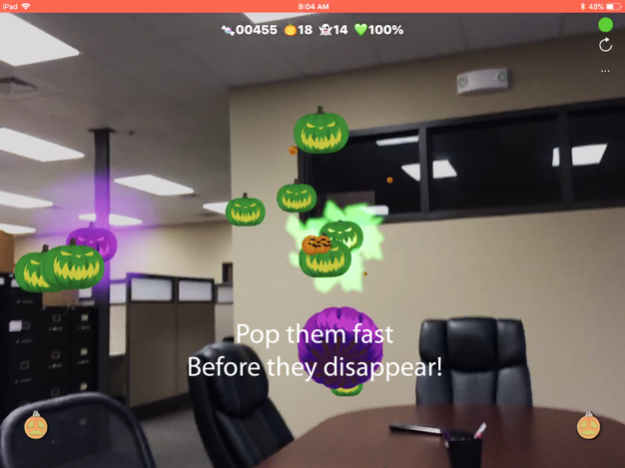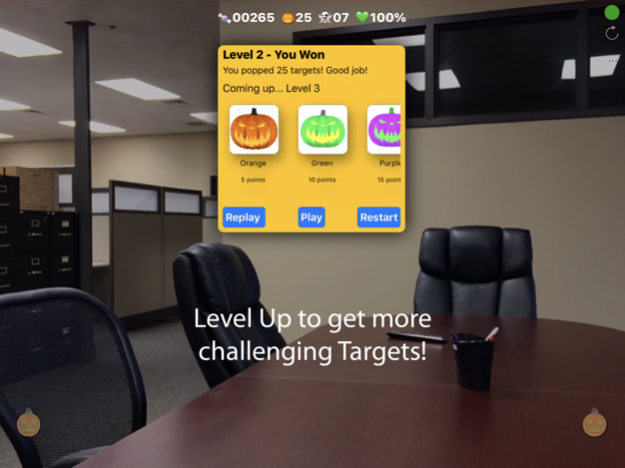Pumpkin Popper-AR 1.0
Continue to app
Free Version
Publisher Description
Try out this Augmented Reality Experience with Pumpkins who magically appear in your world!
Just in time for Halloween, try your hand at PumpkinPopper! PumpkinPopper turns your world into an interactive game, where Pumpkins magically appear in Augmented Reality! Pop the pumpkins, dodge those thrown back at you! Have fun at every level.
Find Orange, Green, and Purple pumpkins all over. Pop them for points. Play in your room, in the kitchen, even outside!
As you level up, watch out for the Boss Pumpkins who chunk pumpkins back at you. Dodge and twist out of their way, but not for long, because you have to pop the rest of the pumpkins before they all disappear.
When PumpkinPopper-AR finds a table or the floor, magic orange and gold pumpkins appear. After the first one finds the spot, others will hop on, stacking 2, 3, or 4 high. Candy pumpkins love sprinkling candy like confetti and giving you points.
Look for witches hats, too. But these hats don’t stick around for long. You have to have good aim to pop them.
Beware of the Purple Boss Pumpkin. He shoots pumpkins at you with remarkable speed.
Pumpkin Popper-AR is a fun way to experience Augmented Reality, where objects “magically” appear in your world.
Who knew Popping Pumpkins could be so fun?
Oct 24, 2017
Version 1.0
This app has been updated by Apple to display the Apple Watch app icon.
About Pumpkin Popper-AR
Pumpkin Popper-AR is a free app for iOS published in the Action list of apps, part of Games & Entertainment.
The company that develops Pumpkin Popper-AR is Steeple Technologies, Inc.. The latest version released by its developer is 1.0.
To install Pumpkin Popper-AR on your iOS device, just click the green Continue To App button above to start the installation process. The app is listed on our website since 2017-10-24 and was downloaded 3 times. We have already checked if the download link is safe, however for your own protection we recommend that you scan the downloaded app with your antivirus. Your antivirus may detect the Pumpkin Popper-AR as malware if the download link is broken.
How to install Pumpkin Popper-AR on your iOS device:
- Click on the Continue To App button on our website. This will redirect you to the App Store.
- Once the Pumpkin Popper-AR is shown in the iTunes listing of your iOS device, you can start its download and installation. Tap on the GET button to the right of the app to start downloading it.
- If you are not logged-in the iOS appstore app, you'll be prompted for your your Apple ID and/or password.
- After Pumpkin Popper-AR is downloaded, you'll see an INSTALL button to the right. Tap on it to start the actual installation of the iOS app.
- Once installation is finished you can tap on the OPEN button to start it. Its icon will also be added to your device home screen.